Custom UI Controls
Introducing Custom UI Controls in Flowfactory, now you can easily create your own visual components to enhance your applications user experience and take advantage of tailor made controls that fit your business case.
Custom UI Controls are created and bound to your Flowfactory models using HTML and Javascript-templates. Your controls are rendered live in your test application and you can immediately see your changes and create those final details without having to reload your application.
Once created you can reuse your Custom UI Controls in different views and even in different applications.
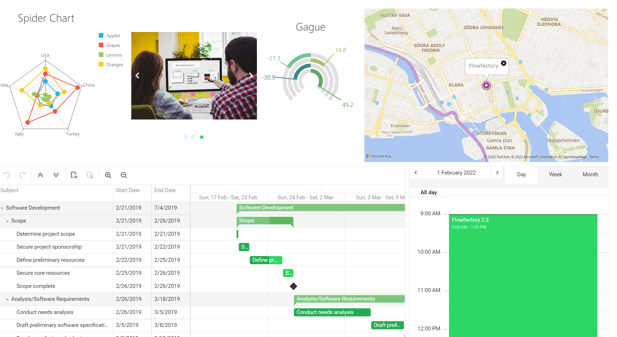
Build Custom UI Controls in Studio
1. Create your Custom UI Control using HTML. In this example we use a UI Library DevExpress to implement a Map Control.
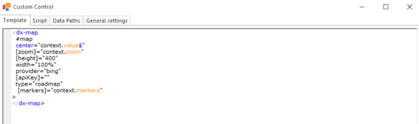
HTML and DevExpress template
2. Bind data from an Entity to the UI Control. In this case we bind the street-field from our contact Entity'
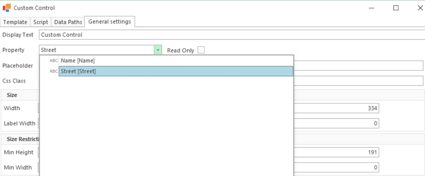
Simple binding to your models
3. That’s it, we now have a complete Map Control, created in minutes.
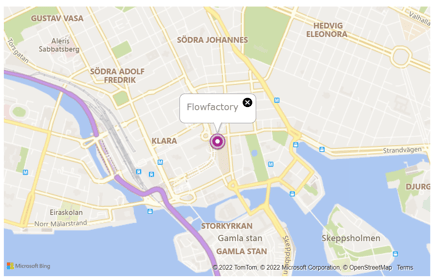
Click here to see a video-demo on how to create Custom UI Controls
