Multi language support
You now have the ability to localize your application to have a broader reach for a single application. In the designer you add languages that your application will support and you can then add terms that can be translated for each language. These terms can then be used for display of labels, translation in workflow activities or even translation in custom code.
Each application instance can be associated with a language and the language selected not only specifies what translations that should be used but also controls number formatting etc. so that you have full control over the display of your application.
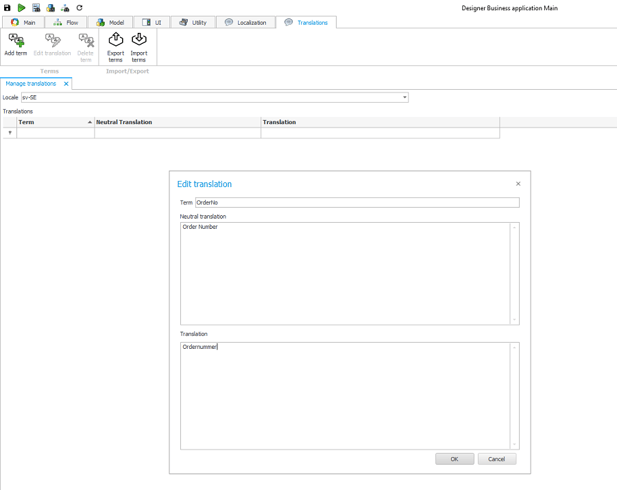
Radio button list control
Use this control to make selection from shorter lists easier on especially mobile devices. Each item in the list is displayed as a radio button which allows a single selection. This is a great addition to the drop down control and decreases the number of clicks required in your application.
Data grid enhancements
We have added additional features to the data grid control that give you more control over the appearance and behavior.
You can now toggle responsive mode for the grid which automatically hides columns if the screen size is small. By setting hiding priority on the columns you can control in what order the columns are hidden.
Furthermore, you can now enable or disable paging in the grid and also set the page size, how many rows are displayed on each page in the grid.
You can now also select a single click workflow in addition to the double click and row selection that we had previously.
Finally we have added settings that control the appearance of the grid. You can toggle display of column lines, row lines, grid border and row alternation color.
Simple view for drop down
For shorter lists or lists that only contains a single column it might be overkill to use the full-fledged lookup control with row filtering and multiple column support. You can now toggle simple mode for the control that makes it display a more simple ordinary drop down.
List enhancements
You can now apply alternate filtering for lists in your entity property definition which adds flexibility to the list handling.
Image control enhancements
You can now select to limit image size and specify maximum size of the image, width and/or height. This will scale the image on the client, before it is sent to the server, which decreases network traffic and can increase performance of your app.
Fixes
-
You can now directly add items to system definition lists after they are created.
-
System definition list items wasn’t correctly propagated from template database to main database.
-
Expand button for grids wasn’t shown in some cases.
-
Cancel button was missing in legacy version of file upload dialog.
-
Group header wasn’t rendered correctly for newly added rows.
-
Save grid settings didn’t save column width.
