Release Date: 16 Apr 2019
New file upload control
A new version of the file upload control has been released that simplifies uploading and handling of files in workflows. Simply add a property of type binary data to your entity and add a Upload file activity to a workflow and you can store the file inside your entity by accessing the output parameter File data.
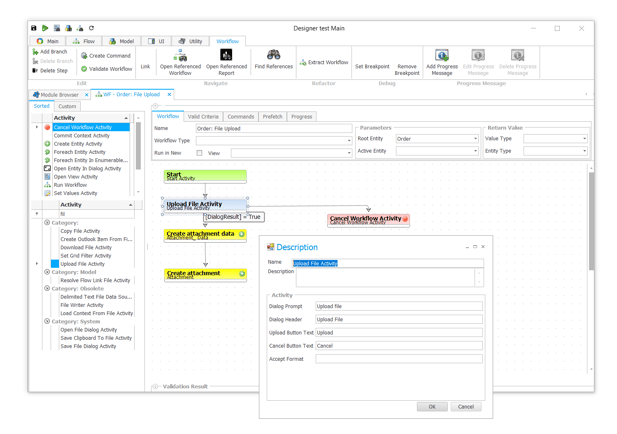
New file download control
We are also releasing a new file download control that makes it easy to send files from your application to the client. Pass the activity desired filename and binary data containing the file contents and the file is downloaded the client.
Permissions for editing in grid
Permissions in Flow factory makes it easy to define global rules that limit what data can be edited by who. This functionality has now been extended to also include editing in grids so that these rules are also enforced for inline editing.
Storing data in User system module
You now have the possibility to save changes to User system module. This data module has a mirrored structure of the system database and can be used to store application settings that can be used during run time, such as customized export or import definitions or view settings.
Loading data from other data modules
Support has been added to load data from other data modules besides the main data module. This way you can present information from user system, system or even platform modules in your application.
Formatting dates in labels
You can now specify format for dates in labels. This way you can exactly control how dates are shown.
Fixes
-
Grid command bar and ribbon buttons didn’t behave the same way in all instances. Their behavior has now been harmonized so that they work the same way in all scenarios.
-
Data-database structure is now properly upgraded when updating published instances of applications.
-
Grid state persistence didn’t properly save all settings, these has now been fixed.
-
An error occurred while trying to add a column of type binary data.
-
Calculated values are now properly cached when specified to do so, this can greatly increase application performance in certain scenarios.
